Back to it20.info
Virtual Infrastructure products: features comparison LAST UPDATED on 23rd December 2009
Important: I am no longer updating this comparison page. More info on the reasons can be found here. Thanks!
This page (for some reasons) is best viewed with Internet Explorer (if other browsers are used you won't get the proper red and green flags in the cells)
This page includes a comparison of the various virtual infrastrcuture solutions available today for the x86 platform. If you have any feedback please send me an e-mail.
Overall Positioning (high level)
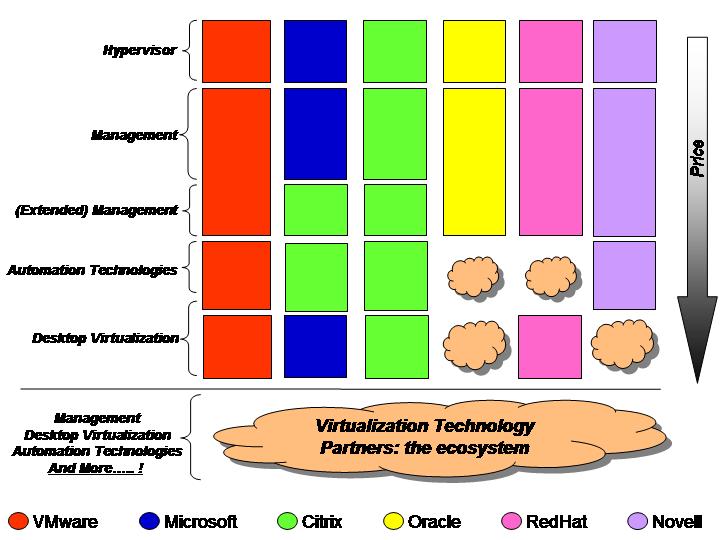
How do I read these Overall Positioning figures?
There are 6 key players it20.info is monitoring in this market. We have decided to not list non-hardware virtualization solutions (such as OS virtualization solutions) so the list doesn't include products like Virtuozzo or Solaris Containers. Since both Sun and VirtualIron has been acquired by Oracle we only list the latter. While this overview includes both RedHat and Novell we have decided not to track these two vendors in the tables below due to limited interest of the industry as well as a weak strategy/execution on their part (which makes collecting information a real challenge).
The picture lists 6 big technologies / products layers that are: the Hypervisor, the Management, the (Extended) Management, the Automation Technologies, the Desktop Virtualization tools and the technologies the ecosystem is providing to complement the products of the 5 key players. It is important to note that:
Some of these players have products in all the identified areas. Others are leveraging their ecosystem to provide similar functionalities
The fact that a key player has a given product at a given layer, it doesn't mean an end-user cannot use an alternative product (from the ecosystem or from another key partner)
Automation Technologies and Desktop Virtualization tools should not be seen as stacked nor as mutually exclusive. You can have both, either, or none
The "(Extended) Management" is an artifact to visually call out the Citrix strategy (i.e. they are providing Management and Automation technologies to extend both their own XenServer as well as the Microsoft-based Virtualization Technologies)
Market Positioning (warning: higly speculative)
|
VMware www.vmware.com |
Microsoft www.microsoft.com |
Citrix www.citrix.com |
Oracle www.oracle.com |
RedHat www.redhat.com |
Novell www.novell.com |
|
| Market Acceptance | Highest | Moderate | Limited/Moderate | Limited | Limited | Limited |
| IHVs Commitment | Highest | High | Moderate | Limited | Limited | Limited |
| ISVs Commitment (ecosystem) | Highest | High(est) | Moderate | Limited | Limited | Limited |
How do I read these Market Positioning figures?
This is a high-level market positioning of the various offerings available in the market. It's obviously subjective (clearly not objective). It's our own feeling of where most of the attention is (as of today). The feeling reported relates to the virtualization offering of the vendor. For example most independent hardware vendors (IHVs) are highly interested in RedHat / Novell Enterprise Linux distributions but the same IHVs might have limited interest in the RH/Novell virtualization strategy.
Hypervisor Characteristics
| Vendor |
VMware www.vmware.com |
Microsoft www.microsoft.com |
Citrix www.citrix.com |
Oracle www.oracle.com |
|||
| Product name | ESX | ESXi | Server | Windows-delivered Hyper-V R2 | Standalone Hyper-V R2 | XenServer (Hypervisor) | OracleVM (Hypervisor) |
| Shipping Date | Today | Today | Today | Today | Today | Today | Today |
| Version | 4.0 | 4.0 | 2.0.1 | 2 | 2 | 5.5 | 2.2 |
| Virtualization model (type1=hypervisor, type2=hosted) | type 1 | type 1 | type 2 | type 1 | type 1 | type 1 | type 1 |
| CPU Architecture supported | x86 | x86 | x86 | x86 | x86 | x86 | x86 |
| Hypervisor nature | ESX (VMware proprietary) | ESX (VMware proprietary) | N.A. (not a hypervisor) | Hyper-V (MS proprietary) | Hyper-V (MS proprietary) | Xen derivative | Xen derivative |
| Implementation | Software (w/ HW assists) | Software (w/ HW assists) | Software (w/ HW assists) | Software (w/ HW assists) | Software (w/ HW assists) | Software (w/ HW assists) | Software (w/ HW assists) |
| Cost (product support not included) | Fee-based | Free | Free | Cost of the OS version | Free | Free | Free |
| Virtual Disk format | VMDK format | VMDK format | VMDK format | VHD format | VHD format | VHD format | IMG format |
| Boot from Virtual Disk (w/o Hypervisor) | r | r | r | a | a | r | r |
| Local Console | a | r | a | a | r | a | a |
| Windows guest licenses included | r | r | r | a | r | r | r |
| Linux guest licenses included | r | r | r | r | r | r | r |
| Host Characteristcs | |||||||
| Max # CPU's | 64 logical processors | 64 logical processors | 16 logical processors | 64 logical processors | 64 logical processors | 32 logical processors | 32 logical processors |
| Max Memory | 1TB | 1TB | 64GB | 1TB | 1TB | 128GB | 1TB |
| Scalability (# of virtual environments per system) | 320 VMs (max 512 vCPUs) | 256 VMs | 64 | 384 VMs | 384 VMs | ? | function of server HW |
| SAN MPIO | a | a | Host OS dependent | a | a | a (via CLI) |
a (manual setup) |
| SCSI disk support for vm files |
a (dedicated only / not shared) |
a (dedicated only / not shared) |
Host OS dependent |
a (dedicated only / not shared) |
a (dedicated only / not shared) |
a | a |
| SAS disk support for vm files | a | a | Host OS dependent | a | a | a | a |
| IDE/SATA disk support for vm files |
a (dedicated only / not shared) |
a (dedicated only / not shared) |
Host OS dependent |
a (dedicated only / not shared) |
a (dedicated only / not shared) |
a | a |
| NFS disk support for vm files | a | a | Host OS dependent | r | r | a | a |
| iSCSI disk support for vm files (HW initiator) | a | a | Host OS dependent | a | a | a | a |
| iSCSI disk support for vm files (SW initiator) | a | a | Host OS dependent | a | a | a | a |
| FC disk support for vm files | a | a | Host OS dependent | a | a | a | a |
| Live Snapshots of virtual environments | a | a | a | a | a | a | r |
| Built-in Thin-provisioning | a | a | a | a | a | r (available through integration into storage arrays features) | r |
| Clustered File System | a | a | r | a | a | r |
a (OCFS2) |
| Physical Memory overcommitment | a | a | a | r | r | r | r |
| CPU Resource Management (QoS) | a | a | r | a | a | a | a |
| Memory Resource Management (QoS) | a | a | r | r | r | r | r |
| Disks Resource Management (QoS) | a | a | r | a | a | a | a |
| Network Resource Management (QoS) | a | a | r | a | a | a | a |
| Support for Infiniband | a | a | Host OS dependent | a | a | r | r |
| Support for 10Gbit Ethernet | a | a | Host OS dependent | a | a | a | a |
| NIC fault tolerance | a | a | Host OS dependent |
r (Through NIC vendors' drivers) |
r (Through NIC vendors' drivers) |
a (via CLI) |
a (manual setup) |
| VLAN Support | a | a | Host OS dependent | a | a | a | a |
| Jumbo Frames | a | a | Host OS dependent | a | a | ? | a |
| Support for TOE cards | a | a | Host OS dependent | a | a | r | r |
| Support for NPIV | a | a | r | a | a | r | r |
| Hypervisor boot from local drives | a | a | N.A. | a | a | a | a |
| Hypervisor boot from flash | ? | a | N.A | r | a | a | a |
| Hypervisor boot from network | a | a | N.A. | r | r | a | a |
| Hypervisor boot from SAN | a | a | N.A. | a | a | a | a |
| Hypervisor boot from iSCSI | a | a | N.A. | a | a | r | a |
| Support for Linux paravirtualization | a | a | a | a | a | a | a |
| Support for Windows paravirtualization | I/O only (through paravirtualized drivers | I/O only (through paravirtualized drivers) | I/O only (through paravirtualized drivers) | a (for selected Windows guests only) | a (for selected Windows guests only) | I/O only (through paravirtualized drivers) | I/O only (through paravirtualized drivers) |
| VM Characteristics | |||||||
| Memory hardware assist support (AMD RVI / Intel EPT) | a | a | a | a | a | a | a |
| Max # of vCPU's x Linux vm's | 8 | 8 | 2 | 4 | 4 | 8 | 32 |
| Max # of vCPU's x Windows vm's | 8 | 8 | 2 | 4 | 4 | 8 | 32 |
| Max Memory | 255GB | 255GB | 8GB | 64GB | 64GB | 32GB | 510GB |
| Hot Add CPU | a (for selected Guests only) | a (for selected Guests only) | r | r | r | r | r |
| Hot Add Memory | a (for selected Guests only) | a (for selected Guests only) | r | r | r | r | r |
| Hot Add Disks | a (for selected Guests only) | a (for selected Guests only) | r | a | a | r | r |
| Hot Add Netowrk Adapters | a (for selected Guests only) | a (for selected Guests only) | r | r | r | r | r |
| Guest OS supported | |||||||
| MSDOS | a | a | r | r | r | r | r |
| Windows 3.1 | a | a | r | r | r | r | r |
| Windows 95/98 | a | a | r | r | r | r | r |
| NT 4.0 | a | a | a | a | a | r | r |
| Windows 2000 | a | a | a | a | a | a | a |
| Windows 2003 x32 | a | a | a | a | a | a | a |
| Windows 2003 x64 | a | a | a | a | a | a | a |
| Windows 2008 x32 | a | a | a | a | a | a | a |
| Windows 2008 x64 | a | a | a | a | a | a | a |
| Windows XP x32 | a | a | a | a | a | a | a |
| Windows XP x64 | a | a | a | a | a | r | a |
| Windows Vista x32 | a | a | a | a | a | a | a |
| Windows Vista x64 | a | a | a | a | a | r | a |
| Windows 7 | r | r | r | r | r | r | r |
| RH Linux Enterprise x32 | a | a | a | a | a | a | a |
| RH Linux Enterprise x64 | a | a | a | a | a | a | a |
| SUSE Linux Enterprise x32 | a | a | a | a | a | a | r |
| SUSE Linux Enterprise x64 | a | a | a | a | a | a | r |
| Netware | a | a | a | r | r | r | r |
| Mandriva Linux | r | r | a | r | r | r | r |
| Mandrake Linux | r | r | a | r | r | r | r |
| Ubuntu Linux | a | a | r | r | r | r | r |
| TurboLinux | r | r | a | r | r | r | r |
| Debian | a | a | r | r | r | a | r |
| FreeBSD | a | a | a | r | r | r | r |
| CentOS | a | a | r | r | r | a | r |
| Sun Solaris | a | a | a | r | r | r | r |
| SCO Unixware | a | a | r | r | r | r | r |
| SCO OpenServer | a | a | r | r | r | r | r |
| IBM OS/2 Warp | a | a | r | r | r | r | r |
| Mac OS X | r | r | r | r | r | r | r |
| Oracle Enterprise Linux | r | r | r | r | r | a | a |
| Vendor | ESX | ESXi | Server | OS-delivered Hyper-V R2 | Standalone Hyper-V R2 | XenServer(Hypervisor) | OracleVM (Hypervisor) |
| Product name |
VMware www.vmware.com |
Microsoft www.microsoft.com |
Citrix www.citrix.com |
Oracle www.oracle.com |
|||
How do I read these Hypervisor Characteristics figures?
This is a somewhat detailed list of the hypervisor features for each of the vendors.
Management Characteristics
| Vendor |
VMware www.vmware.com |
Microsoft www.microsoft.com |
Citrix www.citrix.com |
Oracle www.oracle.com |
|
Product Name |
vCenter | Systems Center family (focus on Virtual Machine Manager) | XenServer (XenCenter) | OracleVM Manager |
| Shipping Date | Today | Today | Today | Today |
| Version | 4 | 2008 R2 | 5.5 | 2.1.2 |
| Centrilized Management Console | a | a | a | a |
| Web Based Interface | a (limited functionalities) | r | a (limited functionalities) | a |
| Role Based Security | a | a | r | a |
| Managed Hypervisors | ESX / ESXi | Hyper-V / Hyper-V R2 / MS Virtual Server 2005 / VI3 (through vCenter) | XenServer Hypervisor | OracleVM Hypervisor |
| Host Live Migration | a | a | a | a |
| Host Live Migration across different CPU models | a | a | ||
| Storage Live Migration | a | r (only QuickStorageMigration) | r | r |
| Resource Pool (partial resources delegation) | a | r | r | r |
| Intelligent Live Migration | a | ? | r (hints only) | r |
| Intelligent Power Management (automatic start/stop of hosts based on workload) | a | r | r | r |
| Centralized Networking Management | a | r | r | r |
| Server Fault Tolerance | a | r | r (through third party software) | r |
| Security API's | a | r | r | r |
| External management API's | a | a | a | a |
| Integrated P2V | a | a | a | a |
| VM Templates | a | a | a | a |
| Integrated Hypervisor patching | a | a | a | r |
| Integrated VMs patching | a | a | r | r |
| Integrated backup framework | a | a | r (available through integration into storage Arrays features) | r |
| OVF Support | a |
r | ? | ? |
| LDAP Integration | r | r | ? | ? |
| Active Directory Integration | a |
a | a | ? |
|
Host Configuration Templates |
a | ? | r | r |
|
Product Name |
vCenter | Systems Center family (focus on Virtual Machine Manager 2008 R2) | XenServer (XenCenter) | OracleVM Manager |
| Vendor |
VMware www.vmware.com |
Microsoft www.microsoft.com |
Citrix www.citrix.com |
Oracle www.oracle.com |
How do I read these Management Characteristics figures?
This is a list of the features provided by the management products for each of the vendors. Most vendors tend to manage their own hypervisors but there are exceptions to this rule as you can see. For some vendors (Oracle and Citrix namely) it is difficult to draw a clear line between the hypervisor and the managent product (this is true from a naming convention perspective as well as from a price perspective).
(Extended) Management Characteristics
| Vendor |
VMware www.vmware.com |
Microsoft www.microsoft.com |
Citrix www.citrix.com |
Oracle www.oracle.com |
|
|
Product Name |
vCenter | Systems Center family (focus on Virtual Machine Manager) | Essentials for XenServer | Essentials for Hyper-V | OracleVM Manager |
| Shipping Date | Today | Today | Today | Today | Today |
| Version | 4 | 2008 R2 | ? | ? | 2.1.5 |
| Platforms being extented | ESX / ESXi | Hyper-V / Hyper-V R2 / MS Virtual Server 2005 / VI3 (through vCenter) | XenServer Hypervisor | Hyper-V (w/ Virtual Machine Manager) | OracleVM |
| Server High Availability | a | a (through MS Cluster Server) | a | N.A. (available through MS Cluster Server) | a |
| Integrated Hardware Array Storage Management | r | r | a | a | r |
| Performance Monitoring & Alerting | a | a | a | N.A. (available from basic MS technologies | a |
| Provisioning for virtual servers (one template - multiple instantiatiations) | r | r | a | a | r |
| Provisioning for physical servers (one template - multiple instantiatiations) | r | r | a | a | r |
| Workflow / Orchestration | a | r | a | a | r |
| Lab Automation | r (add-on product) | r | a | a | r |
|
Product Name |
vCenter | Systems Center family (focus on Virtual Machine Manager 2008 R2) | Essentials for XenServer | Essentials for Hyper-V | OracleVM Manager |
| Vendor |
VMware www.vmware.com |
Microsoft www.microsoft.com |
Citrix www.citrix.com |
Oracle www.oracle.com |
|
How do I read these (Extended) Management Characteristics figures?
This is naturally a continuation of the table "Management Characteristics". We created this artefact to accomodate the Citrix products layout that, at some level of the management stack, they fork their value proprosition from a price perspective (i.e. the Citrix "Management Characteristics" are free of charge as of today whereas the "(Extended) Management Characteristics" are a fee-based product) as well as from a platform support perspective (i.e.i.e. the Citrix "Management Characteristics" are only available for the XenServer product whereas the "(Extended) Management Characteristics" are available for both XenServer and the MS Virtualization stack). For other vendors (namely VMware, Microsoft and Oracle) the "Management Characteristics" table and the "(Extended) Management Characteristics" table are more like a continuum as far as product packaging and pricing are concerned.
Automation Technologies
| Vendor |
VMware www.vmware.com |
Microsoft www.microsoft.com |
Citrix www.citrix.com |
| Workflow / Orchestration | a (included in vCenter) | ? | a (included in the Essentials packages) |
| Life Cycle Management | a | r | r |
| Disaster Recovery Automation | a | r | r |
| Lab Automation | a | r | a (included in the Essentials packages) |
| ChargeBack | r | r | r |
| SLA monitoring | r | a | r |
| Capacity Planning and Modeling | r | r | r |
| Vendor |
VMware www.vmware.com |
Microsoft www.microsoft.com |
Citrix www.citrix.com |
How do I read these Automation Technologies figures?
This table is a bit different compared to the others. The other tables take into account a given product and explode its features set. This table lists a number of Automation technologies and details whether or not each of the vendors have a vertical product in their portfolio that maps that technology. A table for each of these technologies/products that explodes and compares the features set should be created but this is beyond the scope of this comparison effort at the moment.
Desktop Virtualization
| Vendor |
VMware www.vmware.com |
Microsoft www.microsoft.com |
Citrix www.citrix.com |
Leostream www.leostream.com |
Quest vworkspace.com |
Ericom www.ericom.com |
|
Product Name |
View | Windows Remote Desktop Services | XenDesktop | Connection Broker | vWorkspace | PowerTerm Web Connect |
| Version | 4.0 | 2008 R2 | 4.0 | 6.2 | 7.0 | 5.6 |
| Availability | Today | Today | Today | Today | Today | Today |
|
Supported Backends |
||||||
| VDI on VMware ESX/vCenter | a | r | a | a | a | a |
| VDI on Microsoft Hyper-V/VMM | r | r | a | a | a | a |
| VDI Clients on Citrix XenServer | r | r | a | a | r | ? |
| VDI on OracleVM | r | r | a | a | a | a |
| Windows Terminal Services | a | a | a | a | a | a |
|
Supported Client Devices |
||||||
| Web Browsers | a | a | a | a | a | a |
| Linux Clients | a | a | a | a | a | a |
| Windows Fat Clients (includes XPe) | a | a | a | a | a | a |
| Windows CE Clients | a | a | a | a | a | a |
| Repurpose of existing diskless PCs (i.e. streaming of mini-broker client) | r | r | r | r | r | r |
| Client Hypervisor | r | r | r | r | r | r |
|
Supported Remote Protocols |
||||||
| Microsoft RDP | a (Extended) | a | a | a | a (Extended) | a |
| Citrix ICA | r | r | a | a | r | r |
| VNC | r | r | r | a | r | r |
| NX (NoMachine) | r | r | r | a | r | r |
| Teradici | a | r | r | a | a | a |
| Radmin | r | r | r | a | r | r |
| HP RGS | a | r | a | a | r | r |
| SUN ALP | r | r | r | a | r | r |
|
Additional Features |
||||||
| Delivered as a Virtual Appliance | r | r | r | a (for VMware / MS platforms) | r | r |
| Active Directory support | a | a | a | a | a | a |
| LDAP support | r | r | r | a | r | ? |
| Automatic provision of VDI desktops in pools | a | r | a | a | a | a |
| Guest OS disk space savings techniques | a (through VMware View Composer) | r | a (through Citrix Provisioning technology) | r | r (vWorkSpace integrates into third party storage features) | r |
| Off-Line VDI support | a | r | r | r | r | r |
| Client device location awareness | r | r | ? | a | a | ? |
| Secure Connectivity provided out of the box | a | a | r (requires additional Citrix product) | r | a | a |
| Integration with third party Secure Connectivity products | r | r | r | a | r | r |
| Application Virtualization technologies | a (ThinApp) | a (App-V) | a (XenApp) | r | r | r |
|
Product Name |
View | Windows Remote Desktop Services | XenDesktop | Connection Broker | vWorkspace | PowerTerm |
| Vendor |
VMware www.vmware.com |
Microsoft www.microsoft.com |
Citrix www.citrix.com |
Leostream www.leostream.com |
Quest vworkspace.com |
Ericom www.ericom.com |
How do I read these Desktop Virtualization figures?
This table summarizes briefly the characteristics of the technologies that allows the implementation of a Virtual Desktop Infrastructure. This is usually defined as a technique that allows running standard client software stacks (such as Windows XP or Vista) on a centralized backend infrastructure. The vendors that play in this segment of the market provide specific technologies such as connection brokers and surrounding features (remote access protocols, security etc etc). The picture below resembles the high level architecture of a VDI architecture:
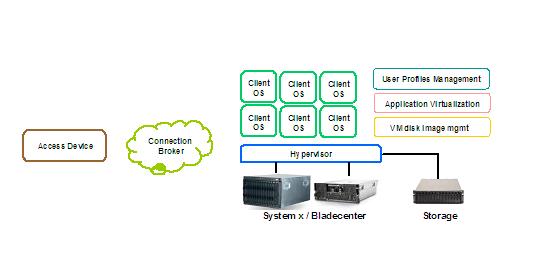
Oracle does not have an offering in this space so it's not listed in the table. We have decided however to track three vendors that belong to the ecosystem galaxy that have been historically very active in VDI architectures.
VDI is sometimes alternative and sometimes complementary to standard Terminal Services deployments. Interestingly most vendors active in the VDI space (namely VMware, Leostream and Provision Networks) have extended their products to manage Terminal Services on top of VDI. Similarly vendors active in the Terminal Services space (namely Microsoft and Citrix) have extended - or are in the process of extending - their products to manage VDI on top of Terminal Services.
Back to it20.info